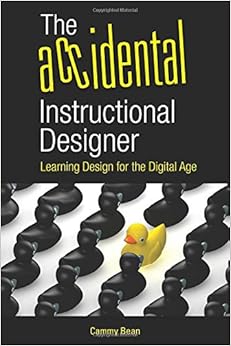
I just finished reading Cammy Bean’s The Accidental Instructional Designer Learning Design for the Digital Age. Â A new member was added to my team at work to help me with Instructional Design duties. Â He has extensive video and photography experience but no ID experience. Â He attended Cammy Bean’s webinar hosted by Training Magazine and found it quite helpful so we thought we would read her book together.
I really enjoyed this book. Â It’s a quick read. Â The book is really a commonsense approach to Instructional Design but if you were thrown into it like a lot of us are, you don’t know what you don’t know. Â What I really liked about it was that I picked up a few things that I’m going to start using.
Lately, I’ve been tasked with building out training for new products and services plus rolling out new computer systems to Associates. Â I really like the idea of an Infomercial (p. 62). Â I’m currently working on a project to introduce a new problem solving tool in the Lean environment. Â It’s really user-friendly and intuitive. Â It’s so easy to use, I’m sure learners will think to themselves, “Really, a CBT for this?” Â An informercial will be fun, create buzz, explain WIIFM, and introduce the new product.
“Clicky-clicky bling-bling” – I love this phrase (p. 101). Â I had a discussion with my mentor years ago about not adding unnecessary animation & bells and whistles into eLearning or even in PowerPoint. Â If it doesn’t add to the learning you don’t need it. Â It’s been advice that I use every day. Â Just because you can do it doesn’t mean you should. Â If you are focusing on what you can do as an ID/eLearning Developer you’ve already lost the battle it’s all about the learner. Learners aren’t going to be impressed with your Captivate prowess especially if they haven’t learned anything.
I also like that Ms. Bean introduces some different ways of thinking in her book. Â Even new IDs need to be current of trends in the profession and the chapter about objectives is a good example. Â I am not a big fan of “tell them what you’re going to tell them, tell them and tell them what you told them.” Â A bullet point list – how boring. Â I went to a seminar by someone from MindGym at ATD ICE in 2012 and they talked about eliminating things like the objectives and introductions from class to save time. Â I don’t know if I’m 100% convinced that one should totally eliminate objectives, I’d much rather use a story or some kind of attention grabber to get learners interested in “staying tuned” for what comes next. Â I hope this trend continues. Â Down with bullet points!
One last thing to mention, my new team member was surprised by all of the domains that we as Instructional Designers touch. Â Sure there’s a little graphic design, marketing, psychology and all of that adult learning stuff but it’s always changing and different everywhere. Â Chapter 12 might contain the best advice – never stop. Â I learn something new every day. Â There are so many resources out there for us and a lot of them are free, take advantage of them.
I would recommend this book for anyone new to Instructional Design or even more seasoned Instructional Designers. Â I’m sure there’s a tip or two that just about anyone can walk away with.




